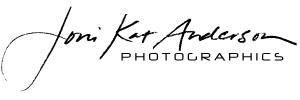- All
- After the Shoot
- Day of the Shoot
- Getting Started
- How to Use Tours
- Misc
- Preparation for Shoot
- Pricing
- Technical
- Tour Benefits
Having a tour sets your business apart from your competition. It shows that you’re technologically savvy and that you’ve considered how you can enhance your customers’ experience before you’ve even stepped foot inside your business.
It also enhances your Google presence, and allows local people to discover your unique brand. They are able to view your business anytime they want from the comfort of their own home and make the choice to visit you in person…which is what you want!
A customer who has already decided that they like your brand is a customer more likely to choose to spend their hard earned money in your establishment.
There are multiple benefits to having a tour! Here are some of the best:
- Enhanced presence online.
From Google Maps, Google Search results, to your business’ Google+ page, your virtual tour will allow existing and potential clients the ability to “visit” you 24/7/365. - Local Search.
The most important element to any brick and mortar business is getting people in the door. Well, a virtual tour of your business will help any people in your area to find, explore and become intrigued by your business and help them make that critical decision to visit YOU. - Embedding your tour into a website.
You can easily embed your virtual tour directly into your website or blog. And you can embed the tour starting from any point within it. For example, if you have a restaurant and you have a tab on your website about private events, you can embed your tour starting from your private events room. The rest of the tour is there if someone wants to keep looking around, but you’ve shown them exactly what you want to.
Since Google hosts the tours, you can embed your tour as much as you like and not bog down your server.
Another perk for embedding is to showcase multiple locations on your locations tab. - Emailing links to your tour.
This is a great way to show off your space to a client. Just like embedding a tour, you can send a link to any one of the 360° views within your tour.
I recommend creating a spreadsheet that has a list of each of the important areas of your tour and the direct link to that area. Many of my clients have said that’s a very useful tool for salespeople. - Online articles.
When an online publication writes an article about your business, offer the embed code to them to include in the article. - Enhanced Virtual Tours.
Standard Google virtual tours that appear on Google pages are great, no doubt! But there are ways that embedded tours can be enhanced to tell your story even more. Enquire about the virtual tour enhancements that I can offer you such as:- Advanced navigation so viewers can choose where to go in the tour from a dropdown menu
- Hotspot windows that can showcase extra still photos and video
- Auto-rotation
- Analytics to show where visitors frequent within your tour.
A virtual tour of your business will automatically show up in Google Maps, Google Search results, and on your business’ G+ page.
Additionally, you can embed your tour directly into your website or blog, and if your business is featured in an online article, you can offer the embed code to the writer so that your business tour can accompany the article.
You can also share links in emails or on social media or even create a tab on your business’ Facebook page and embed your tour into it.
If you’re reading this, you’re on the right path already!
I’ve been a Google Trusted Photographer since the inception of the program and I can walk you through, step by step.
Please reach out to me so that we can discuss the size of your business, how extensive you would like the virtual tour to be, and what elements of your business are important to show. With this information, I will be able to provide you with a proposal and quote for the project.
Then all that’s left to do is schedule the shoot and I’ll take care of the rest.
I have been a Google Trusted Photographer since the inception of the program. I go the extra mile for all of my clients, whether they’re a large corporation like Caterpillar, or a small mom and pop shop. I will walk you through the process from beginning to end. Your business is important to me. My goal is always to paint your business in the best light possible.
The quality of my work speaks for itself. Please take a look at my portfolios of tours and still photos.
I rarely advertise because word of mouth from my satisfied customers provides me with ample work.
And here is my LinkedIn page where you can see several recommendations from past clients.
I take your satisfaction very seriously as it is how I continue to grow my business.
Absolutely! And I encourage you to.
This is one of the most important aspects of choosing to work with a photographer. I always advise potential clients who are just starting to look into a project to be sure to look at the examples of work…don’t simply be wooed by a low price or fast talk. The proof is in the pudding, as they say.
Check out the portfolios of virtual tours that I’ve shot and still photos. You can find them in the tabs above.
The short answer is yes…simply make sure that your business looks exactly how you would like it to look in the imagery. Keep in mind that virtual tours see everything – from the ceiling to the floor.
That being said, there are a few things that I find most businesses want to be sure are addressed before the tour and you can see a list of them by following the link below.
Most businesses want to show only the areas where the customers are allowed to go on any given business day.
Remember that the tours must follow a walking footpath, beginning from the front door. So imagine how you would walk a potential client through your business. Private offices, bathrooms and break rooms are usually not included.
However, some businesses opt to cover areas that are typically not open to the public.
For example, a veterinarian’s office may show off the back of the house to be able to show clients how clean and orderly their facilities are. Or a showroom may include the backroom where products are manufactured.
This can be beneficial for two reasons:
- It provides a way to publicly showcase unique areas of your business to the world via Google, all without opening them to the public.
- You can give a guided tour of your business on your website by embedding the tour starting from any point within it, or by using tour enhancements that allow the viewer to choose what areas to visit.
Choosing what to show in your virtual tour can often go beyond where customers typically go. Your business’ virtual tour will expose the world to your business, any you can only link to or embed the areas that you choose to have included in your shoot.
If you’re unsure about what to show, discuss it with me and I can help you decide.
Yes, most businesses can have people in their tour. The one exception is for medical practices. If you have a medical facility, no people (clients or staff) are allowed to be in the tour.
I usually advise clients that these tours are really meant to showcase the space and when possible, I recommend that we shoot when there are few to no people in your business.
Keep in mind that the way in which the tours are shot, any movement will appear as a blurriness. And legally I am required to blur any faces for privacy reasons.
I feel that keeping the space free of people makes for a better experience for the end user.
However, as with most things…there are exceptions to the rules.
If you want to get creative, I am totally up for it!
I shot a tour for Orbit Media, a web development office. They wanted to show all their developers working at their desks, and instead of me blurring their faces out, they created their own newspapers that the developers held up in front of their faces.
Here are some screenshots of their tour and here’s the link to the tour.
Yes, your tour can cover multiple floors.
At the moment, there are two ways to accomplish this within a Google virtual tour of your business. One is by shooting a tour in one continuous path, the other is with the multi-level function.
Continuous Path Method
This tour will navigate a path from the front door to the stairway leading to the next floor, and repeating this for every floor you want to have captured within your tour. On any Google product (like Maps, search results or your G+ page), end users will enter your tour from a view just inside the entrance. Therefore, in order for anyone to find the 2nd, 3rd, or 4th floors, they would have to “walk” through your entire business. But on embedded tours within your site or blog can begin from any point that you want to land the viewer.
Google’s Multi-level Method
This option allows us to treat each floor as a separate entity. They are not connected to one another. The only way that a viewer can see the 2nd, 3rd, or 4th floors is by using the tour interface that shows the levels in the bottom right corner of the tour.
However, there is one issue that has yet to be resolved on Google’s end that I make my clients aware of before using this method…the issue is this: Google will randomly choose a level on which to drop a viewer when they click on the “See Inside” thumbnail. This can be an issue for a business if they want the 2nd floor shot so that they can use the 360° imagery embedded on a page within their website, but don’t want the typical viewer coming from Google Maps, Search, or G+ page to begin their first impression of their business with their second floor.
So I recommend weighing the options when deciding which method would be best for your business.
If you’re debating this, let me know and I’d be happy help you decide.
It depends on the size of your business and the scope of your tour. On average, tours take between 1-2 hours to shoot. But I’ve shot small tours in less, and I’ve shot tours that have taken 6+ hours.
Once I’m familiar with your business and what size tour you want, I can tell you more specifically on how long your shoot will take.
Sure thing! I’ve shot many tours at night to give the right ‘vibe’ for the business.
Yes, and please do! It makes my job more fun and your tour more engaging to your viewers.
If you’re looking for creative options, see how creative Orbit Media Studio got in this FAQ post, and talk with me about your business so we can figure out something apropos for your image.
Absolutely.
It is possible for me to share a low resolution preview version of your virtual tour prior to publishing it to Google Maps. If you’re interested in this, let me know at the time of the shoot and I will be sure to share a private link for you to preview. Whether or not you see a preview of your tour, rest assured that if there’s any issue whatsoever with your tour, I will do my best to fix it and work with you until you’re satisfied.
I take care of all the backend Google related stuff for you. You just schedule the shoot, make sure your business is ready to be shot, and once the imagery is captured, your part is done.
I will edit, upload, moderate and publish your tour directly to your Google business page, and the tour will appear on Maps and within Google search results as well.
And if you have any Google related questions about your business’ G+page, I can help you with those as well.
Once the imagery is captured, tours typically go live within 2-3 weeks, oftentimes much sooner.
The turnaround time is dependent upon Google’s servers however. Although rare, there have been occasions where Google has had issues with their backend that produces the tours and in those instances, the turnaround time can be longer and is completely out of my control. If this is ever the case though, I will keep you updated as I learn what’s happening.
Requests for rush turnarounds on the tour or still photos are sometimes possible and will incur a rush fee depending on the request. Just reach out to discuss and we’ll find a solution!
This feature is no longer supported by Google.
It’s easy, here’s how:
Absolutely! You can reshoot your tour as often as you’d like.
If you’ve remodeled your business and want to capture the pristine beauty before it gets too “lived in”, we can reshoot.
If you change your decor seasonally, we can reshoot for every season. Once a full year is complete, you can even hire me to simply swap the imagery out according to the seasons for the following years.
The short answer is yes. But there is a caveat to that… I can only add 360° views to your already existing tour if I was the original photographer. If so, you’re in luck! I will have your original tour files and you can hire me to shoot whatever additional 360° views you want to add and I can re-publish your tour with the new parts.
If I was not the original photographer for your tour, I do not have access to those original files thereby making it impossible for me to re-publish your tour. But you can definitely hire me to reshoot the entire tour and re-publish!
Yes, but only on tours that you embed into your website, blog or social media. On Google, the tours show up the same way…no enhancements.
If you’re interested in adding hotspots, advanced navigation that will drop the viewer off anywhere within the tour, adding video or getting analytics on your viewers’ behavior, I can provide that service for you.
Visit the “Enhancements” page to see what’s possible!
There is no monthly fee to have a Google virtual tour of your business…and, Google will host your tour for free indefinitely.
There is a one time fee that covers my photography services and publishing your tour to Google.
Contact me now to get a free estimate for your business’ virtual tour!
The first thing we’ll need to do is figure out how much of your business you will want to cover in the tour.
I prefer to be able to see how a business is laid out and know what path you would like a visitor to take within your business before giving a quote for the shoot.
This can be done in person, via floor plans (if available), or even via a Google Hangout or Skype where you walk me through your space.
This will ultimately determine the price for the project as well as put us both on the same page as to what the project will entail.