It’s easy, here’s how:
• On a desktop or laptop computer, go to Google Maps:
https://www.google.com/maps
**This step is very important. You MUST access the tour via Google Maps or you will not see the option for links or embed codes. Finding the virtual tour via Google Search will not give you link or embed options.
• Once inside your virtual tour, navigate to the specific location and view that you would like your link to start from.
• On top left hand of your screen, click on the three vertical dots that are just to the right of your business name. A little window will pop open and at the top, click “Share or embed image” This will open up a window in the middle of your screen.
• At the top of the window that pops up, there are two tabs: Share link or Embed image (the one that is underlined in blue is the tab you’re looking at).
• Under Share Link, you’ll see a box with a link inside of it.
This is the link to the exact view you’ve chosen.
Double-click the link to highlight it, then copy it by pressing CTRL+C (for PC) or ⌘+C (for Mac).
Optional: Check the box next to “Short URL” to create a shorter link.
You can also copy the link from your browser’s address bar, but keep in mind that will be a very long link. I recommend the technique above.
• Paste the link by pressing CTRL+V (for PC) or⌘+V (for Mac) wherever you want to share the map, like an email or Google+ post.
Note: If you’re using Maps on Internet Explorer 8 or 9, you won’t be able to copy and paste the URL.
If you’re on the go and find that you want to share your virtual tour with an important client, no worries, it’s easy!
Simply go to Google Maps on your mobile device and look up your business.
Once inside your tour, click the menu icon next to your business’ name on the upper right hand side of your screen (it looks like three stacked lines). Click Share and then choose whichever method you want to use to share, such as Gmail, Twitter, or via text message.
Your client will receive a link that opens up your tour from whatever device they are using.
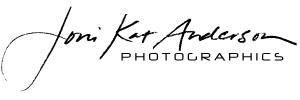



Leave A Comment