Yes, your tour can cover multiple floors.
At the moment, there are two ways to accomplish this within a Google virtual tour of your business. One is by shooting a tour in one continuous path, the other is with the multi-level function.
Continuous Path Method
This tour will navigate a path from the front door to the stairway leading to the next floor, and repeating this for every floor you want to have captured within your tour. On any Google product (like Maps, search results or your G+ page), end users will enter your tour from a view just inside the entrance. Therefore, in order for anyone to find the 2nd, 3rd, or 4th floors, they would have to “walk” through your entire business. But on embedded tours within your site or blog can begin from any point that you want to land the viewer.
Google’s Multi-level Method
This option allows us to treat each floor as a separate entity. They are not connected to one another. The only way that a viewer can see the 2nd, 3rd, or 4th floors is by using the tour interface that shows the levels in the bottom right corner of the tour.
However, there is one issue that has yet to be resolved on Google’s end that I make my clients aware of before using this method…the issue is this: Google will randomly choose a level on which to drop a viewer when they click on the “See Inside” thumbnail. This can be an issue for a business if they want the 2nd floor shot so that they can use the 360° imagery embedded on a page within their website, but don’t want the typical viewer coming from Google Maps, Search, or G+ page to begin their first impression of their business with their second floor.
So I recommend weighing the options when deciding which method would be best for your business.
If you’re debating this, let me know and I’d be happy help you decide.

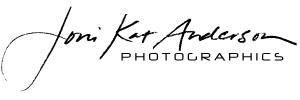

Leave A Comment